The meta universe of cycling — Introduction to zwift
Raina let me support her and her little buddy riding official account.

After thinking about it, let’s introduce zwift to you.

It’s also winter now, and more and more people train indoors on the riding platform, which is also a topic of the season.
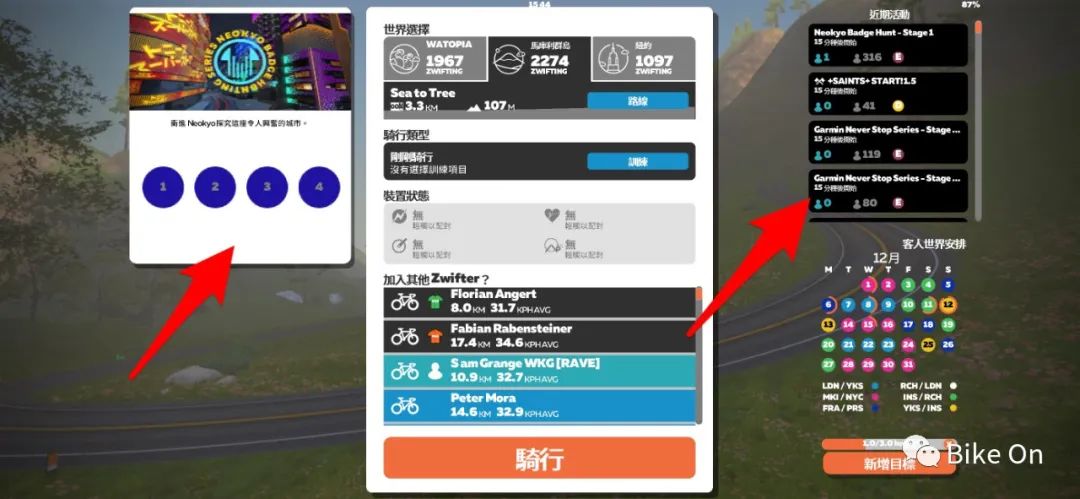
In addition, rawrides Tu friends have started wahookickrbike, which also needs such introduction.
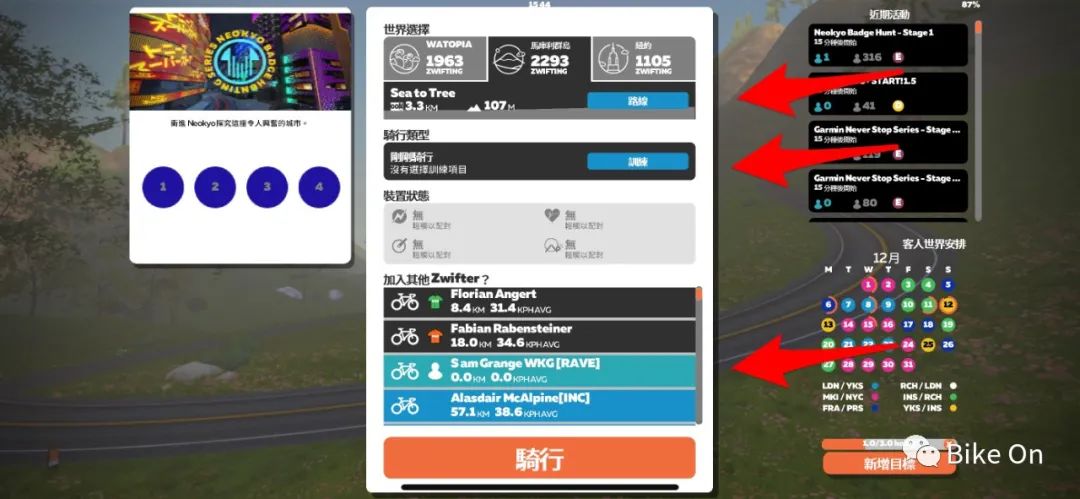
The last reason is that zwift is a very huge topic, and it is no problem to write 20 or 30 articles.
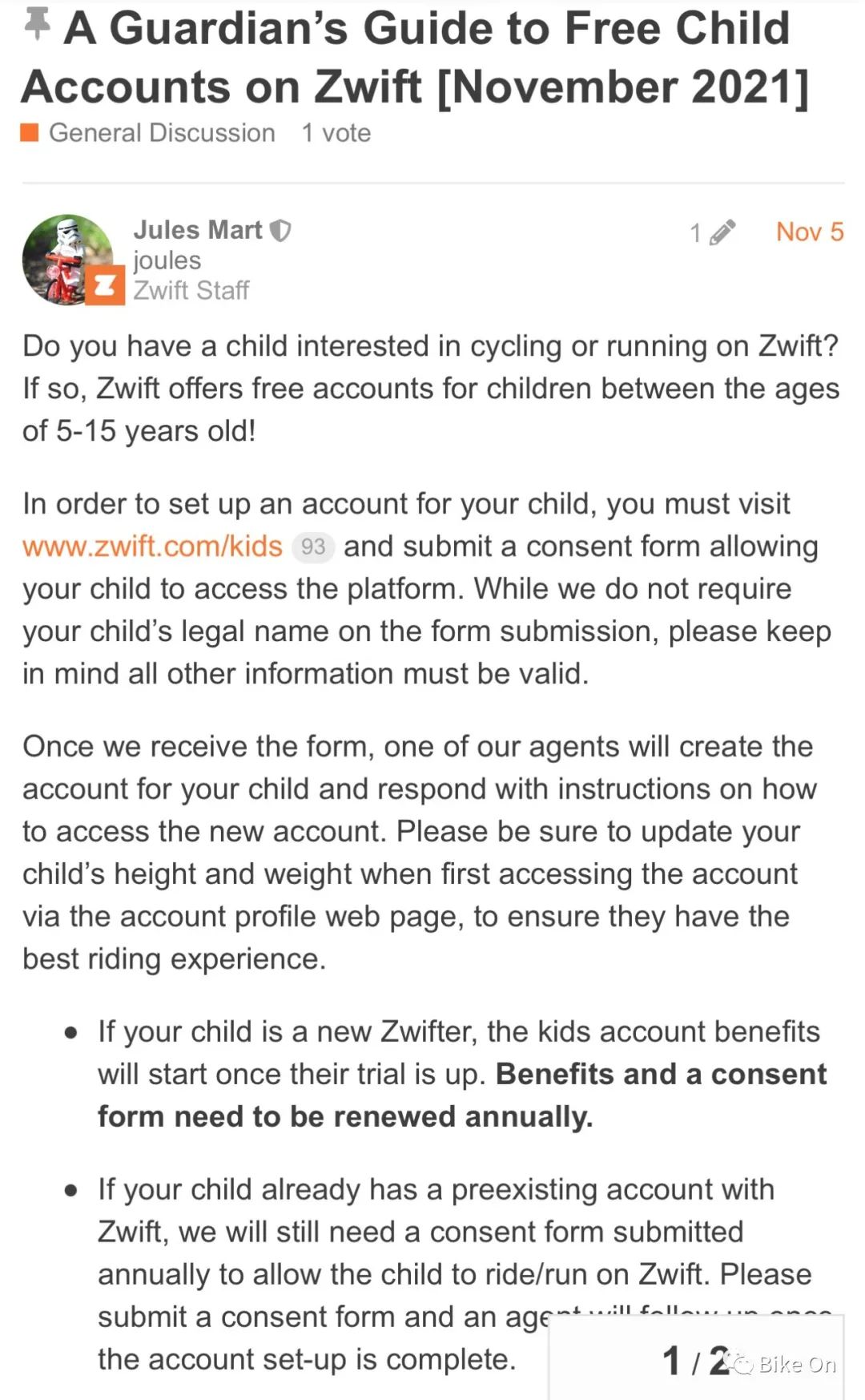
If you are urged later, it will be easier to hand over the job 🤪 How worried are you about raising a baby 🤣)。 1.

Let’s talk about zwift first.

To paraphrase the popular words, zwift is the original universe of cycling.

Zwift is now the largest virtual online riding platform, with at least thousands of people online at any time.
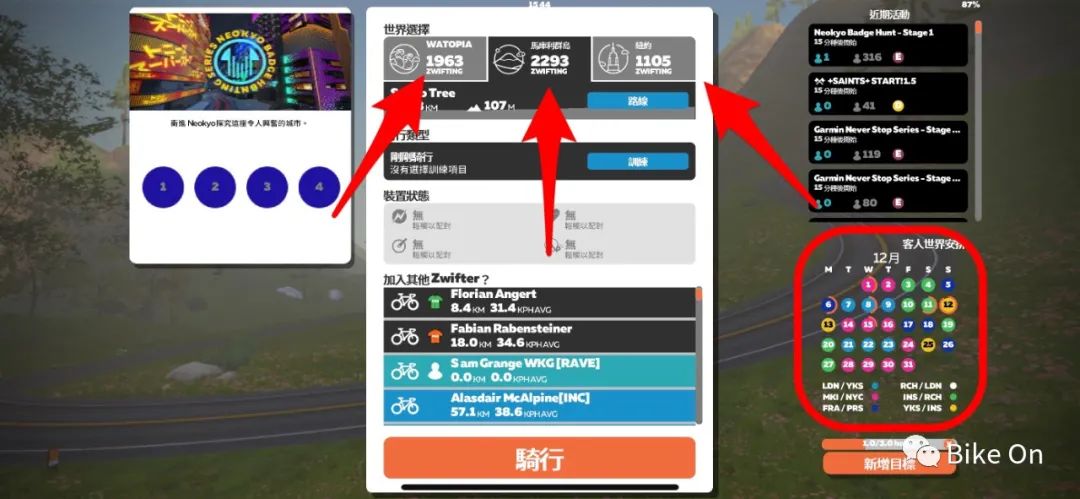
Zwift also has the function of virtual online running (we only talk about riding here).

Zwift allows you not only to ride and explore in the virtual world, but also to train, compete and socialize.
As long as you are a cyclist, you can always find what you need in zwift.
Zwift was so successful that the International Olympic Committee authorized zwift to hold the first Olympic bicycle virtual competition in April this year.
2.
What hardware do you need to use zwift.
You need a road bike (wahookickrbike’s distinguished riders can ignore), an intelligent riding platform, a heart rate meter and an intelligent device that can connect to the Internet (iPad experience is the best, and iPhone, macbook or iPhone can also).
There are also many intelligent riding devices.
It can be said that they will not be launched here.
Of course, like other charging platforms, you need to pay 98 yuan a month after a short free trial period.
Zwift provides free accounts for children and adolescents aged 5 ~ 15.
I’ll post the relevant content below.
Interested children can apply to your parents (and ask for a smart bike stand by the way) 🤩)。 3.
What software is required to use zwift.
Taking IOS system as an example, zwift and conpanion need to be installed, as shown in the figure below.
Zwift is a software that connects intelligent riding equipment and online platform.
Companion is used with zwift to view riding records on zwift, as well as some settings and social functions.
This part can also be expanded in detail later.
4.
Log in to zwift.
The following figure shows the login interface of zwift.
After simply setting the mailbox and password, you can log in.
Sometimes, when the server is in a busy period, landing from Chinese mainland may be difficult.
At this time, we can turn to mobile signal network, or consider using other scientific Internet tools.
The file icon indicated by the red arrow can open the file stored by zwift on the local device.
When you encounter a network connection problem and the motion record is not uploaded successfully, you can obtain the local record file through this icon, and then upload it manually on strava.
This can also be described in detail later.
After login, the first thing is to pair the devices, which is the following interface.
At this time, open your smart riding platform and heart rate belt and let them pair with zwift.
If the intelligent riding platform does not have step frequency sensing function, it also needs a step frequency sensor.
After the device pairing is completed, the following screen will be displayed.
Then you can enter the screen of route and training course selection.
See the figure below.
The arrow in the screen refers to the three worlds where zwift can choose the riding route.
There are 11 worlds in zwift.
When you enter zwift at any time point, you can choose three of them to ride in the world.
Among them, watopia is the resident world, and the other two worlds rotate according to the calendar.
The rotation arrangement of the two worlds can be found on the calendar in the lower right corner of the screen.
The arrow on the left side of the screen refers to the activity you have signed up for.
Zwift often does some multi station riding training or route exploration activities.
After completion, there will be rewards for character riding clothes or riding equipment.
The right side of the screen refers to the next race or team riding that can be registered.
If you choose these riding activities mentioned above, you will turn to the route specified by the activity at the beginning.
Otherwise, you will choose your own route in the three worlds.
Ride freely according to the difficulty of the route.
Or choose a training course (as shown below) and ride on the route you choose.
After selecting a world, a list of all people riding in the world will be displayed below.
If a friend on zwift is also riding at this time, his name will be displayed in a highlighted color.
After selecting it, you can choose to ride with him.
At this time, the screen will turn to the route where the friend is riding and appear in the same place as him.
If you choose a training course, the following is the training course selection page.
Training is divided into training items and plans.
This part is quite complex.
It is also a very distinctive feature of zwift and a very helpful function for junior riders.
Next time you can make a special introduction to zwift training.
5.
Now let’s introduce the riding picture.
This is a normal riding picture.
Right in the middle is the character you control.
If a training course is selected, the subject is displayed in the upper left corner.
In the upper right corner is the map.
On the right are the riders around.
The power of your ride in the past is shown below.
The middle area displays more information.
The biggest is the real-time output power.
The heart rate and step frequency are also displayed next to it..
